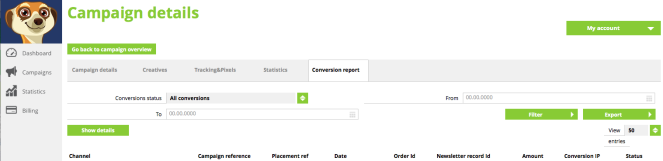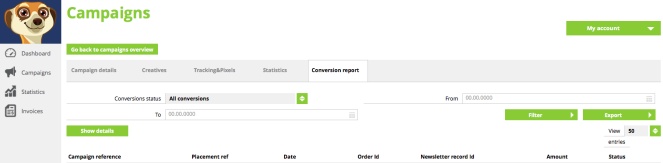Conversion Report (Publishers)
Here you can find information on all conversions. You can filter it on all conversions, approved conversions, pending conversions and not approved conversions, and select starting and end date. With the Export button, you can export the data to an excel file. For every conversion, the following data will be presented:
- Channel. The channel through which the conversion took place.
- Campaign reference. Code that identifies the campaign in Addiliate.
- Placement reference. Code that identifies the placement in Addiliate.
- Date. The date the conversion took place.
- Order ID. Code that identifies the order in Addiliate.
- Newsletter record ID. Code that identifies the lead in Addiliate.
- Amount. Value of the conversion.
- Conversion IP. IP address of the conversion.
- Status. Whether the conversion is approved, pending or not approved.
When you click on ‘show details’ you get some additional parameters
- Session Date/Time. Date and time of the conversion.
- Parameters values through pixel. In the case of C2S tracking, this is the information sent through the pixel. The name of these parameters is determined by the publishers.Date/Time Difference.
- Parameter “click_id” value. In the case of S2S tracking, unique variable that identifies the conversion.
- Disapprove reason. the reason for disapproval.
Conversion Report (Advertisers)
Here you can find information on all conversions. You can filter it on all conversions, approved conversions, pending conversions and not approved conversions, and select starting and end date. With the Export button, you can export the data to an excel file. For every conversion, the following data will be presented:
- Campaign reference. Code that identifies the campaign in Addiliate.
- Placement reference. Code that identifies the placement in Addiliate.
- Date. The date and time the conversion took place.
- Order ID. Code that identifies the order (if an order took place) in Addiliate.
- Newsletter record ID. Code that identifies the lead in Addiliate.
- Amount. Value of the conversion.
- Status. Whether the conversion is approved/pending/not approved.
When you click on ‘show details’ you get some additional parameters
- Disapprove reason. the reason for disapproval.