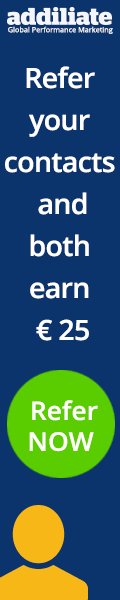Features
Working with Addiliate is easy and straightforward.
On this page we will will explain how to become an Addiliate as well as how advertisers and publishers can use the Addiliate adplanning system to run their campaigns.
If you have any further questions or remarks, please contact one of our account managers on the following phone number: +34.931.742.391 or write an email to . We will provide you with an answer within 48 hours.
This is how Addiliate works in three simple steps:

1 Complete the registration process.
Provide as much information as possible.

2 Advertiser
Sign in and create your first campaign you want to run. Define your campaign by offer, volume (e.g. number of clicks), budget, available media and dates.
2 Publisher
Sign in and indicate all volumes, demographics and availability of your Site. Provide as much information as possible. This will be of importance for the reach, targeting and successful follow up of your volumes.

3 Advertiser
Depending on the pricing structure of your campaign, there are two possible options after this step.
Option 1 - Branding campaignsCPM and High CPCFull transparency and control over specific placements, run dates and budget. |
Option 2 - Performance CampaignsCPA and Low CPCFull control over budget and run dates. No transparency over placements. |
3 Publisher
Depending on the preferred pricing structure of your site, there are two possible options after this step.
Option 1 - Branding campaignsCPM and High CPCAfter your registration interested Advertisers will approach you to book your volume. |
Option 2 - Performance campaignsCPA and Low CPCYou can select advertisers that are interested in your volume and start directly! |